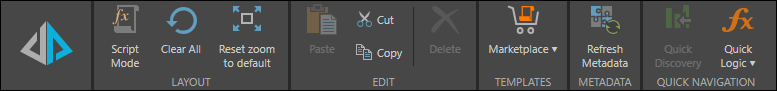Run Button: as in other modules, click the Pyramid run button to test your formulations.
Script Mode: only in Formula and List. Click to switch to script mode and build you formula or list using PQL in the Custom Member IDE or the Custom List IDE.
Clear All: clear everything from the canvas.
Reset zoom to default: reset to the default zoom.
Clipboard tools: use the clipboard tools to cut, copy, paste, and delete. You can also use keyboard shortcuts for these functions.
Marketplace: select a formula from the Marketplace drop down.
Refresh Metadata: refresh the data model metadata, including dimensions, elements, and business logic.
Quick Discovery: click to open the formulation in Discover. Click here for more information.
Quick Logic: open build a formula, list, KPI, or parameter in a new tab.